This post contains affiliate links.
Writing work emails can be an intimidating task – trying to sound professional while also striking the right tone that is both authoritative and cooperative at the same time. Early in my career I found myself re-reading and editing excessively only to have my email ignored.
Over time, I landed on the following concepts that are clear and to the point – and most importantly, they work. Effective emails don’t have to be a mystery or a challenge, just follow these 11 key tips and hack the process with our proven template.

Know Your Audience
Before you write an email you need to know who will be reading it so you can provide the necessary context. Other than that the recipients have only a small influence on the actual content. All of your emails need to be professional and the same respect you give to your bosses is deserved by your staff as well.
Expert Tip: When writing an email leave the distribution list blank until you have finished writing and proofreading your email. Fill in the recipients right before you are ready to hit send.
Provide a Meaningful Subject Line
Email marketers have long known that email subject lines are vital to the success of their campaigns and the same concept applies to business email. A well-crafted subject line both informs the recipient and generates interest in the content.
Email subject lines have the same purpose as newspaper headlines – to get your attention and to summarize the content. After reading the title people decide if they want to invest their time and effort to read the article and the same goes for your email messages – a bad subject line won’t be read.
If the recipient never opens your email all of the effort you put into the content goes to waste. Very few people maintain “Inbox Zero” at work, nearly everyone implements an email management approach based on priority inferred from the sender and subject line.
Start your subject line with the high-level topic and then the specific subject of your request, as shown in the examples below. This pattern works for the vast majority of emails but don’t force it when it doesn’t make sense.
Subject: Project ABC – Milestone XYZ
Subject: Q3 Overtime Expense & Q4 Staffing Plan
Lead With Your Ask
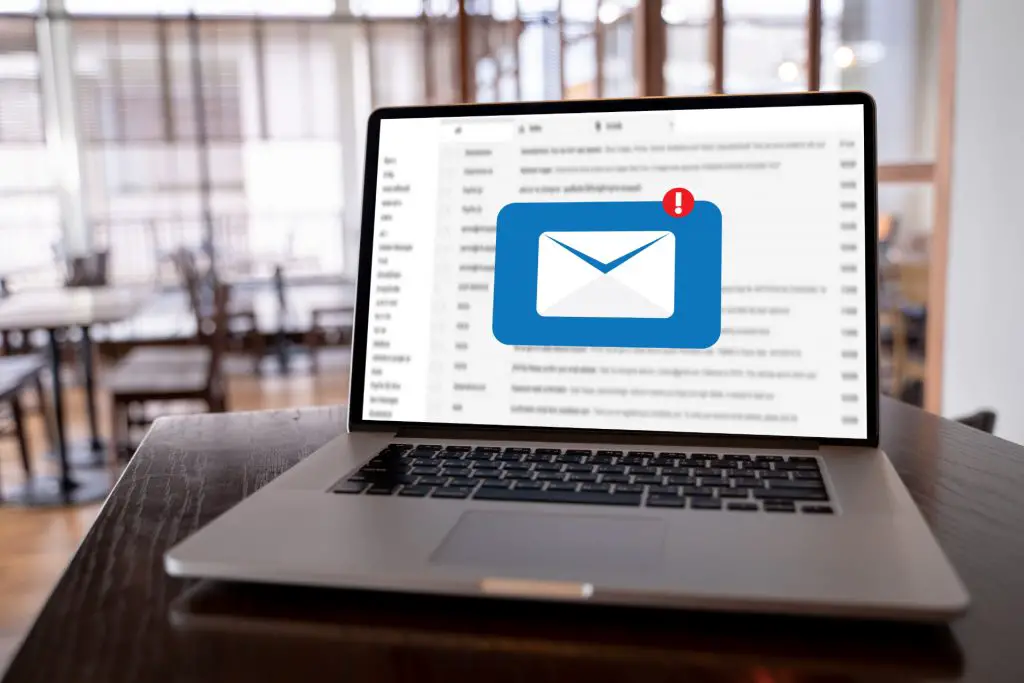
Whether reading on desktop or mobile the statistics are about the same, more than 50% of all emails are read in 10 seconds or less. As email volume continues to grow, recipients have their attention divided more and more and have less time for each message. You can’t waste time at the beginning of the email, get right to the point within the first sentence or two at the most.
People will keep reading if they are interested and need more information, but once they tune out it is nearly impossible to get them to re-engage during the same session. At best your email will be marked for follow-up when the have more time and focus, far more often your email simply gets forgotten.
Connect With The Recipient & Provide Context If Necessary
There are situations where you’ve never emailed or spoken with the recipient in person and you will need to give more context. For instance your boss directs you to “reach out to John on this item”, you need to introduce yourself and mention why you are contacting them.
I’m working on the Smith proposal and Boss Lady suggested I reach out for your input on the details for xyz.
Similarly, if you are emailing someone from another company or department you need to provide the necessary information about how you are connected, your role and responsibility, and the reason for your request.
Avoid cliché email greetings like “How are you” or “I hope this email finds you well” because they don’t move the conversation forward. If you know the recipient it is polite and respectful to get right to your point.
Make One Request

Another common mistake is trying to pack too many requests into a one email, this dilutes your message and detracts from the importance. If you need multiple items that are all connected to the same topic then you can combine, but send unrelated requests separately.
Be Concise: Give Additional Information Only If Necessary
The average office worker receives more than 80 emails each day and this number is only forecast to increase. The guiding principle for the body of your email must be KISS – keep it short and simple. Nothing makes readers turn off quicker than a wall of text.
Most people feel the need to over-justify their request with too much information that frequently works against them. The information muddles the main message and can be confusing. When you have a request simply state it clearly and concisely.

Repeat Your Request
Even when you put your ask early in the message there is still a chance the recipient skimmed that section or your request got lost in the details as they read the rest of the content. Always close your emails by directly and specifically restating the purpose of your message – what do you need by when.
When you have multiple requests in your email use bullet points to ensure they are clearly and directly stated and don’t get lost in the rest of your message.
Thank Them For Their Assistance
For every email with a request you must always include some form of thank you – and no, using “Thanks” in your signoff does not count. Adding a simple “Thank you for your assistance” near the end of your message is critical for maintaining your professional relationships. It may seem automatic and insincere but it is a critical expectation for email correspondence.
Always include your name and contact information in your email, it is straightforward to put your phone number in your email signature with all modern email programs.
Proofread Your Email For Tone, Typos, and Professionalism

Always remember that you lose control of anything you put in an email the moment you hit send. Do not expect privacy or confidentiality. The joke that you sent to your friend can come to light in many ways and without context.
You never know where your email will be forwarded and not everyone is attentive about removing the previous conversation when they forward it to HR or a company executive. As with all communication at work, if you wouldn’t want to read the content on the front page of the newspaper then it should not go in an email.
The tone of email is more difficult to control. With email we only have the words, punctuation, and formatting to convey our meaning and don’t have the opportunity to adjust based on body language or facial expressions. Regardless of what you meant when you type the message, everyone interprets email through their own lens when they read it.
The best way to check the tone of your email is to read it out loud to yourself. When you find a phrase that needs to be said with an inflection or has multiple meanings try to find a less ambiguous way to word your email.
Add Recipients in the To: and cc: Fields
The final step before sending your email is adding the distribution list. Make sure your proofread is complete and you’ve uploaded your attachments.
Every recipient on the To: needs to be part of the request and have an action to take in response to your email. If there are people that need to stay informed then include them on the cc: line but don’t overuse either field.
Template for General Business Emails
This template is proven effective because of its simplicity. The template is easily adapted to all of the situations commonly encountered in the workplace (unless you are in outside sales, good luck with that).
[Subject Line] High Level Topic – Detailed Subject
Hello Recipient,
[Opening Paragraph] This sentence contains the purpose of my email, you want to let the recipient know immediately why you are emailing and get their attention within the first 1-2 sentences. If the recipient is someone I haven’t emailed previously, I’ll insert who I am and who I work for in a brief introduction sentence. The second optional sentence describes how we are connected or my role & responsibility for the matter at hand, if applicable.
[Detail Paragraph] The second paragraph provides more context for what is needed to meet the purpose of my email. Additional elements like what is prompting my request, background details, schedule requirements, objectives that must be met, how to provide the response, and any other information that is relevant and useful.
It is important to make the information digestible and avoid a wall of text that will be ignored. Split the content into two or three paragraphs or use bullet points as necessary. Every time I include this detail section I always restate my request at the end in case the recipient skimmed the opening paragraph.
[Sentence of Appreciation] Always include a sentence of appreciation to thank the recipient, it goes a long way toward maintaining healthy, collaborative working relationships.
Closing,
Sign off

Employees check their email 11 times per hour on average and spend 28% of their workday reading and responding to email. Email comes at a cost to both employee productivity and stress that is difficult to overstate.
Email in the modern workplace is a two-headed monster. The benefits of clear communication and information sharing are counteracted by the burden placed on recipients. Overuse of the best communication channel also devalues it at the same time, especially when evaluating the information retained from bulk emails. Demonstrate your capability by writing effective, concise, and useful emails.
Avoid These Common Email Mistakes
Don’t use email as a way to avoid difficult conversations. Bad news is best delivered in person whenever possible. When you are delivering bad news, whether it is to a member of your staff or your boss, you want to have all the advantages that face to face conversations provide. You can convey the right tone, react to body language, and answer questions immediately.
Don’t use email when discussion is needed. When you know the subject will prompt a lot of questions or needs discussion to be fully understood you are better off picking up the phone and having a chat before sending the message.
Don’t send your message to too wide of distribution. Email is definitely a “less is more situation” so only send your email to the people who really need to see it.
Expert Tip: The phrase If everybody owns it then nobody owns it applies to many things in business, including email.
Don’t include attachments that are not mentioned in your email. Emails without attachments are always better because they rarely get opened, the fewer attachments the better. If you must include files with your email you must always include a statement in the body of your message that references the attachment and how it should be used.

